In Keka PSA, the Resource Management feature has been updated for better control over how you assign people to projects.
Previously, you were restricted to setting an employee's time allocation at fixed percentages like 25%, 50%, 75%, or 100%. Now, you've got the freedom to pick any value between 0% and 100%, so you can tailor it to your project's specific needs.
You've got two options to set this up: you can select the desired percentage from a dropdown list or type it in manually. This way, if you need a team member to be allocated at 66% or even 25%, you can make it happen. This flexibility is especially useful for managing team members with specialized skills or senior roles.
You can adjust these settings in two different ways:
Method 1:
Navigate to Project (1) from the left navigation pane and go to the Projects tab (2). Ensure you're on the Project List (3) tab here.

Here, you will see the list of projects that have been added to your portal. You can view the new project you want to add resources to from this page. Click on the project to go to the inside page.

On the Team tab, ensure you're on the Active Allocation tab, and then click on +Add Resource to add a new resource for the project.

You can add the resources to the projects as you wish on the Add Resource page. Search for the employee you want to add as a resource and select the employee from the list. You can now set an Allocation for the employee by clicking on Set Allocation.
Add a start and end date to the allocation and in the allocation % section, you can see the updated options with more options for allocation. Click Done to set the allocation.
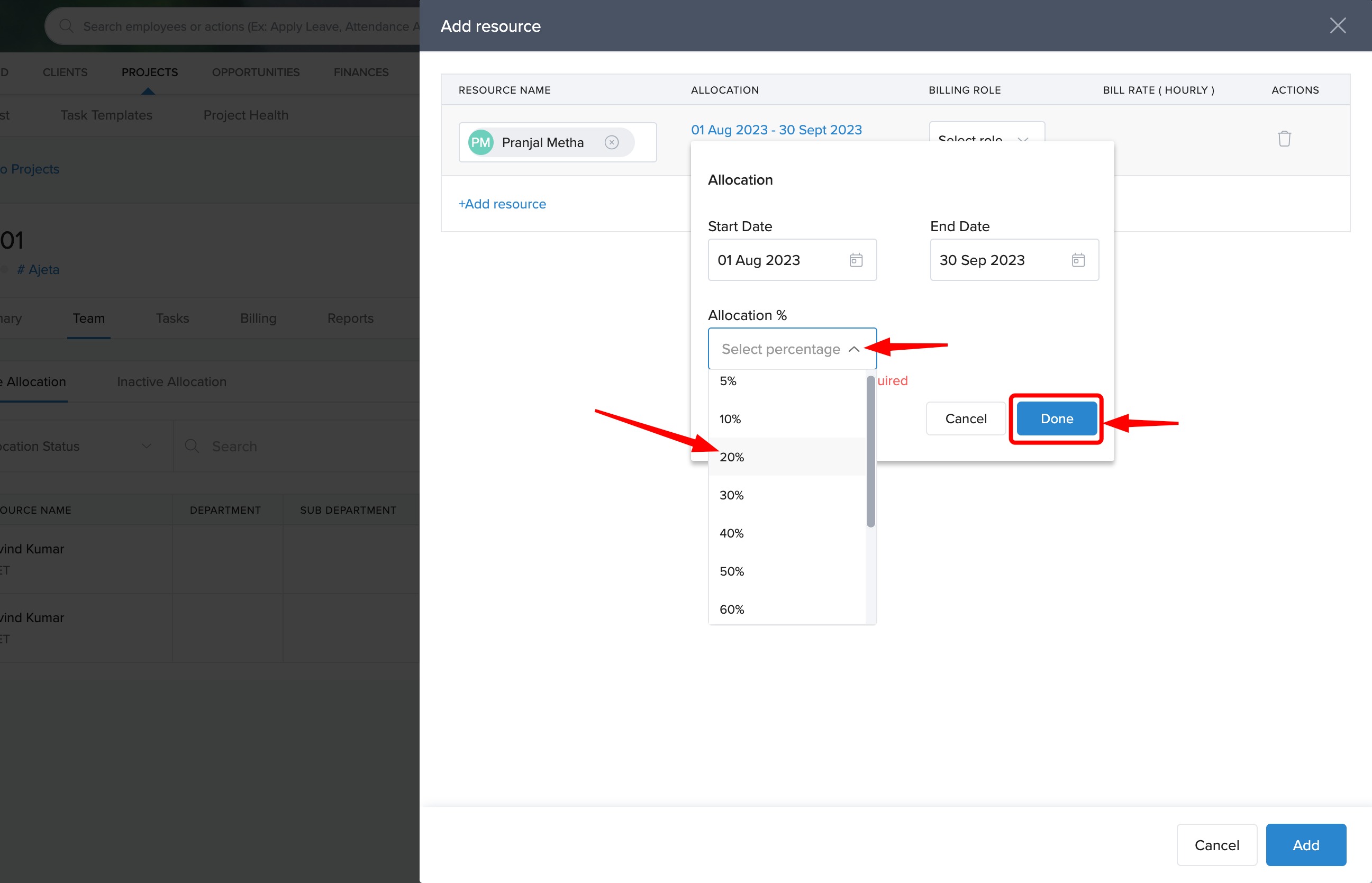
Method 2:
You can also manage resource allocations by going to the Resource tab in the Project section and using the Resource Planner.

Pick the resource, click on Allocate Project,and a new window will pop up.

Here, you can assign a project to the resource and set the allocation just like in Method 1.

With this, you are well-equipped to manage resource allocations efficiently within your organization.
Was this article helpful?
That’s Great!
Thank you for your feedback
Sorry! We couldn't be helpful
Thank you for your feedback
Feedback sent
We appreciate your effort and will try to fix the article